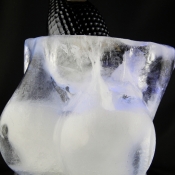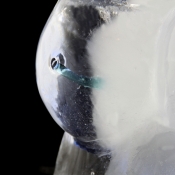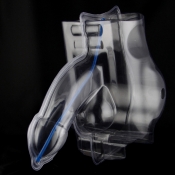Blockquote Example
This is a blockquote, you will want to use the following formatting: <blockquote><p>….</p></blockquote>. Praesent rutrum sapien ac felis. Phasellus elementum dolor quis turpis. Vestibulum nec mi vitae pede tincidunt nonummy. Vestibulum facilisis mollis neque. Sed orci. Cum sociis natoque penatibus et magnis dis parturient montes, nascetur ridiculus mus. Sed euismod magna a nibh.
DropCap Styles
PPraesent rutrum sapien ac felis. Phasellus elementum dolor quis turpis. Vestibulum nec mi vitae pede tincidunt nonummy. Vestibulum facilisis mollis neque. Sed orci. Cum sociis natoque penatibus et magnis dis parturient montes, nascetur ridiculus mus. Sed euismod magna a nibh.
You will need to use the following formatting: <p class=”dropcap”><span class=”dropcap“>P</span></p>
Number Examples
1You will need to use the following formatting: <p class=”dropcap”><span class=”dropcap“>1</span></p>
2You will need to use the following formatting: <p class=”dropcap”><span class=”dropcap“>2</span></p>
3You will need to use the following formatting: <p class=”dropcap”><span class=”dropcap“>3</span></p>
List Styles – Icon Bullets
Below is a list with icons. To use this style create a list in the following format: <ul class=”class name“><li>….</li><li>….</li>…</ul>
- To use this style create a list in the following format: <ul class=”bullet-1dd“><li>….</li><li>….</li>…</ul>.
- To use this style create a list in the following format: <ul class=”bullet-1dd“><li>….</li><li>….</li>…</ul>.
- To use this style create a list in the following format: <ul class=”bullet-1rrow“><li>….</li><li>….</li>…</ul>.
- To use this style create a list in the following format: <ul class=”bullet-1rrow“><li>….</li><li>….</li>…</ul>.
- To use this style create a list in the following format: <ul class=”bullet-briefcase“><li>….</li><li>….</li>…</ul>.
- To use this style create a list in the following format: <ul class=”bullet-briefcase“><li>….</li><li>….</li>…</ul>.
- To use this style create a list in the following format: <ul class=”bullet-calendar“><li>….</li><li>….</li>…</ul>.
- To use this style create a list in the following format: <ul class=”bullet-calendar“><li>….</li><li>….</li>…</ul>.
- To use this style create a list in the following format: <ul class=”bullet-check“><li>….</li><li>….</li>…</ul>.
- To use this style create a list in the following format: <ul class=”bullet-check“><li>….</li><li>….</li>…</ul>.
- To use this style create a list in the following format: <ul class=”bullet-crank“><li>….</li><li>….</li>…</ul>.
- To use this style create a list in the following format: <ul class=”bullet-crank“><li>….</li><li>….</li>…</ul>.
- To use this style create a list in the following format: <ul class=”bullet-delete“><li>….</li><li>….</li>…</ul>.
- To use this style create a list in the following format: <ul class=”bullet-delete“><li>….</li><li>….</li>…</ul>.
- To use this style create a list in the following format: <ul class=”bullet-docs“><li>….</li><li>….</li>…</ul>.
- To use this style create a list in the following format: <ul class=”bullet-docs“><li>….</li><li>….</li>…</ul>.
- To use this style create a list in the following format: <ul class=”bullet-email“><li>….</li><li>….</li>…</ul>.
- To use this style create a list in the following format: <ul class=”bullet-email“><li>….</li><li>….</li>…</ul>.
- To use this style create a list in the following format: <ul class=”bullet-home“><li>….</li><li>….</li>…</ul>.
- To use this style create a list in the following format: <ul class=”bullet-home“><li>….</li><li>….</li>…</ul>.
- To use this style create a list in the following format: <ul class=”bullet-key“><li>….</li><li>….</li>…</ul>.
- To use this style create a list in the following format: <ul class=”bullet-key“><li>….</li><li>….</li>…</ul>.
- To use this style create a list in the following format: <ul class=”bullet-lock“><li>….</li><li>….</li>…</ul>.
- To use this style create a list in the following format: <ul class=”bullet-lock“><li>….</li><li>….</li>…</ul>.
- To use this style create a list in the following format: <ul class=”bullet-minus“><li>….</li><li>….</li>…</ul>.
- To use this style create a list in the following format: <ul class=”bullet-minus“><li>….</li><li>….</li>…</ul>.
- To use this style create a list in the following format: <ul class=”bullet-monitor“><li>….</li><li>….</li>…</ul>.
- To use this style create a list in the following format: <ul class=”bullet-monitor“><li>….</li><li>….</li>…</ul>.
- To use this style create a list in the following format: <ul class=”bullet-notes“><li>….</li><li>….</li>…</ul>.
- To use this style create a list in the following format: <ul class=”bullet-notes“><li>….</li><li>….</li>…</ul>.
- To use this style create a list in the following format: <ul class=”bullet-post“><li>….</li><li>….</li>…</ul>.
- To use this style create a list in the following format: <ul class=”bullet-post“><li>….</li><li>….</li>…</ul>.
- To use this style create a list in the following format: <ul class=”bullet-printer“><li>….</li><li>….</li>…</ul>.
- To use this style create a list in the following format: <ul class=”bullet-printer“><li>….</li><li>….</li>…</ul>.
- To use this style create a list in the following format: <ul class=”bullet-rss“><li>….</li><li>….</li>…</ul>.
- To use this style create a list in the following format: <ul class=”bullet-rss“><li>….</li><li>….</li>…</ul>.
- To use this style create a list in the following format: <ul class=”bullet-star“><li>….</li><li>….</li>…</ul>.
- To use this style create a list in the following format: <ul class=”bullet-star“><li>….</li><li>….</li>…</ul>.
- To use this style create a list in the following format: <ul class=”bullet-star2“><li>….</li><li>….</li>…</ul>.
- To use this style create a list in the following format: <ul class=”bullet-star2“><li>….</li><li>….</li>…</ul>.
- To use this style create a list in the following format: <ul class=”bullet-unlock“><li>….</li><li>….</li>…</ul>.
- To use this style create a list in the following format: <ul class=”bullet-unlock“><li>….</li><li>….</li>…</ul>.
- To use this style create a list in the following format: <ul class=”bullet-warning“><li>….</li><li>….</li>…</ul>.
- To use this style create a list in the following format: <ul class=”bullet-warning“><li>….</li><li>….</li>…</ul>.
- To use this style create a list in the following format: <ul class=”bullet-write“><li>….</li><li>….</li>…</ul>.
- To use this style create a list in the following format: <ul class=”bullet-write“><li>….</li><li>….</li>…</ul>.
List Styles – Bullets
Below is a list with bullets. To use this style create a list in the following format: <ul class=”class name“><li>….</li><li>….</li>…</ul>
- To use this style create a list in the following format: <ul class=”bullet-1“><li>….</li><li>….</li>…</ul>.
- To use this style create a list in the following format: <ul class=”bullet-1“><li>….</li><li>….</li>…</ul>.
- To use this style create a list in the following format: <ul class=”bullet-2“><li>….</li><li>….</li>…</ul>.
- To use this style create a list in the following format: <ul class=”bullet-2“><li>….</li><li>….</li>…</ul>.
- To use this style create a list in the following format: <ul class=”bullet-3“><li>….</li><li>….</li>…</ul>.
- To use this style create a list in the following format: <ul class=”bullet-3“><li>….</li><li>….</li>…</ul>.
- To use this style create a list in the following format: <ul class=”bullet-4“><li>….</li><li>….</li>…</ul>.
- To use this style create a list in the following format: <ul class=”bullet-4“><li>….</li><li>….</li>…</ul>.
- To use this style create a list in the following format: <ul class=”bullet-5“><li>….</li><li>….</li>…</ul>.
- To use this style create a list in the following format: <ul class=”bullet-5“><li>….</li><li>….</li>…</ul>.
- To use this style create a list in the following format: <ul class=”bullet-6“><li>….</li><li>….</li>…</ul>.
- To use this style create a list in the following format: <ul class=”bullet-6“><li>….</li><li>….</li>…</ul>.
- To use this style create a list in the following format: <ul class=”bullet-7“><li>….</li><li>….</li>…</ul>.
- To use this style create a list in the following format: <ul class=”bullet-7“><li>….</li><li>….</li>…</ul>.
- To use this style create a list in the following format: <ul class=”bullet-8“><li>….</li><li>….</li>…</ul>.
- To use this style create a list in the following format: <ul class=”bullet-8“><li>….</li><li>….</li>…</ul>.
- To use this style create a list in the following format: <ul class=”bullet-9“><li>….</li><li>….</li>…</ul>.
- To use this style create a list in the following format: <ul class=”bullet-9“><li>….</li><li>….</li>…</ul>.
- To use this style create a list in the following format: <ul class=”bullet-10“><li>….</li><li>….</li>…</ul>.
- To use this style create a list in the following format: <ul class=”bullet-10“><li>….</li><li>….</li>…</ul>.
Emphasis Styles
This is a emphasis tag that allows you to highlight words or phrases. Use the following format: <em class=”italic“>…</em>
This is a emphasis tag that allows you to highlight words or phrases. Use the following format: <em class=”bold“>…</em>
This is a emphasis tag that allows you to highlight words or phrases. Use the following format: <em class=”bold2“>…</em>
Inset Styles
Praesent rutrum sapien ac felis. Phasellus elementum dolor quis turpis. Vestibulum nec mi vitae pede tincidunt nonummy. Vestibulum facilisis mollis neque. Sed orci. Cum sociis natoque penatibus et magnis dis parturient montes, nascetur ridiculus mus.Inset Right TitleYou will need to use the following formatting: <span class=”inset-right”><span class=”inset-right-title”>….</span> … some content … </strong>Vestibulum facilisis mollis neque. Sed orci. Cum sociis natoque penatibus et magnis dis parturient montes, nascetur ridiculus mus. Sed euismod magna a nibh.
Praesent rutrum sapien ac felis. Phasellus elementum dolor quis turpis. Vestibulum nec mi vitae pede tincidunt nonummy. Vestibulum facilisis mollis neque. Sed orci. Cum sociis natoque penatibus et magnis dis parturient montes, nascetur ridiculus mus.Inset Left TitleYou will need to use the following formatting: <span class=”inset-left”><span class=”inset-left-title”>….</span> … some content … </span>Vestibulum facilisis mollis neque. Sed orci. Cum sociis natoque penatibus et magnis dis parturient montes, nascetur ridiculus mus. Sed euismod magna a nibh.
Sed euismod magna a nibh. Praesent rutrum sapien ac felis. Phasellus elementum dolor quis turpis. Vestibulum nec mi vitae pede tincidunt nonummy. Praesent rutrum sapien ac felis. Phasellus elementum dolor quis turpis. Vestibulum nec mi vitae pede tincidunt nonummy. Vestibulum facilisis mollis neque. Sed orci. Cum sociis natoque penatibus et magnis dis parturient montes, nascetur ridiculus mus.Praesent rutrum sapien ac felis. Phasellus elementum dolor quis turpis. Vestibulum nec mi vitae pede tincidunt nonummy. Vestibulum facilisis mollis neque. Sed orci. Cum sociis natoque penatibus et magnis dis parturient montes, nascetur ridiculus mus.
Notice Styles
Pre Example
This is a sample <pre>...</pre> tag:
div.modulebox-black div.bx1 {
background: url(../images/black/box_bl.png) 0 100% no-repeat;
}
div.modulebox-black div.bx2 {
background: url(../images/black/box_tr.png) 100% 0 no-repeat;
}
div.modulebox-black div.bx3 {
background: url(../images/black/box_tl.png) 0 0 no-repeat;
padding: 0;
margin: 0;
}